Since you always take the best possible care of your CDs and DVDs, let’s assume the dirty CD or DVD you have is from the library. Some careless patron of that literary establishment spilled juice, coffee, ice cream, etc. on it, and now it won’t play properly. Or maybe he left the CD or DVD sitting on his desk for days on end and now it’s covered in dust. Well, here is what you’ll have to do to clean it. Don’t worry. It is pretty easy.
The CD Cleaning Process

1. Assemble your materials
The materials you will need for this task are very few. You’ll need a cloth that won’t shed a lot of fuzz, such as a special electronics cleaning cloth, a handkerchief or a rag made out of the arm of an old t-shirt. Also, you’ll need either a bottle of rubbing alcohol, or a bottle of dish soap for hand washing (the less abrasive the better) and some lukewarm water, and a small bowl, such as a cereal bowl.
*If your CD is simply dusty, you may be able to clean it with just a dry cloth or CD wipe. Try this first to make your life easier.
2. Carefully remove the CD or DVD from its case
Once you’ve assembled your supplies, it’s time to carefully remove the disc in question from its case. By carefully removing it from its case, this means holding it by putting your thumb in the center hole and your fingers on the curved sides of the disk. Don’t touch the main (flat) area of the disk, as you could scratch its surface or add even more smudges and fingerprints.
3. Wet the cloth
Mix about a teaspoon of the dish soap and a cup of tap or bottled water together in the bowl to form a uniform solution, or pour about a half cup of rubbing alcohol into the bowl, no water required. Then, get the cloth damp but dipping one corner of it into the liquid. You do not want the cloth to be dripping wet (if you get it too wet, wring it out immediately).
4. Wipe the CD or DVD with the cloth
Still holding the disc by it edges, or with the disc resting on a clean and dry table or countertop with the data side up (the side with nothing printed on it), use the cloth to gently buff out the fingerprints, dust or debris. Be sure to rub from the center of the disc outwards, as if you were drawing the rays of the sun on a piece of paper. If you follow the circular shape or the grooves of the disc you risk damaging it and losing your information. Also, use light pressure. You know how easy it is for CD and DVDs to break in half.
5. Dry the CD or DVD
Since you didn’t use a lot of solution to wipe the disc, you shouldn’t really need to rinse it off. Simply dry the CD or DVD carefully with the still dry corner of the cloth or with a clean one. You want to make sure your disc is completely dry before you put it away so that it doesn’t end up with streaks on it. And you definitely don’t want a wet disc in your computer, sound system or DVD player.
Didn’t work?
If you can’t seem to get the gunk off of your CD or DVD with the dish soap or the rubbing alcohol, there are some cleaners made especially for CD and DVDs that you can try. A good place to start to look for one is at your local music or electronics store. You may want to bring the disc in with you when you’re shopping so that the salesperson can recommend the right product for the substance spilled on the disc or refer you to a professional cleaner.
If your CD is clean but still doesn’t play properly, this may be due to a scratch. See the article, how to fix a scratched CD or DVD for more information.
Keeping your CDs and DVDs clean
This is pretty much a no-brainer. Don’t spill things on your CDs and DVDs. Keep them at a safe distance when you or your family members are eating or drinking.
Also, don’t leave your CD and DVDs out of their cases for extended periods of time, and if you must leave them out, try to avoid leaving the data side facing up, as it is more sensitive to dust and debris. Also, don’t put stickers or tape on your CDs and DVDs, since the glue can leave a residue that can be hard to remove. Again, if you must, do not attach them to the data side of the disc.
Happy watching and listening.


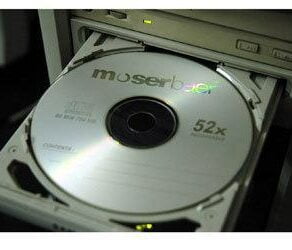





Hand sanitizer works really well.
I’ve used Brasso and a soft, lint-free cloth on a scratched up CD – elbow grease as needed and a few minutes later I was back in business!
Please, NEVER use toothpaste to clean a CD. Some people say that rubbing toothpaste over scratches on the disk will help get them out, but it will not. It simply makes a huge, sticky mess, and your CD will be just as scratched up as before – if not more damaged, and minty.
Emily is correct; toothpaste is terrible. It just ruined the CD even more.
I would like to know how to take off what is on my CD now so I can rerecord on it.
I tried using rubbing alcohol on a Battlefield 3 disc for the Xbox, but it didn’t work and the coffee stains are on the edges so it’s harder. Please help me moderators!
Noah,
You can try using dish soap or baby shampoo, or use a commercial CD/DVD cleaner. I would try the dish soap method first (dissolve the soap in water), as dish soap is often used to clean coffee spills.
I have what looks like water damage on my Heavenly Sword disc. I have tried water with dish soap and many other things.
Thank you soooooooooooooooooooooooooooooooooooooooooo much! 🙂 🙂 🙂 🙂 🙂 🙂
I just cleaned a dried beer spill on my new Agent Orange CD with rubbing alcohol and a lightly moist q- tip, repeated three times. Plays brand new again!!!