That  shiny, reflective surface within most your CD’s and DVD’s is not embedded within the plastic disc itself, it is attached to the back, underneath the label. If you scratch the label side of the disk deep enough, you will scrape right through the reflective surface and render the disc useless. That’s why stores like Blockbuster put stickers all over the back of their discs – if someone were to try and remove them, then they would destroy the disc in the process.
shiny, reflective surface within most your CD’s and DVD’s is not embedded within the plastic disc itself, it is attached to the back, underneath the label. If you scratch the label side of the disk deep enough, you will scrape right through the reflective surface and render the disc useless. That’s why stores like Blockbuster put stickers all over the back of their discs – if someone were to try and remove them, then they would destroy the disc in the process.
Cleaning a CD
You will need:
- A soft cloth
- Baby shampoo
- Mild dish liquid
- Tepid distilled water
- Isopropyl alcohol
The Process:
Always wipe the disc surface in a back-and-forth motion from the center hole to the outer edge. Never wipe in a circular motion.
- Avoid touching the surface by holding the CD with your thumb inserted in the center hole and fingers squeezing the outside edge.
- Sticky, greasy, gummy, or caked spots should be cleaned with baby shampoo or mild dish liquid mixed in lukewarm water; gently rub the CD surface with this solution using a soft cloth.
- If there are fingerprints on the surface, dip a soft cloth in isopropyl alcohol and gently wipe the surface. Never use a petroleum-based solvent like acetone; it will permanently destroy the surface.
- Make sure the CD is completely dry (no water drops) before putting it away. Pat the disk dry and then let it air dry for about a half hour.
- Always keep the CD in its jewel case or a paper sleeve. CD’s exposed to the environment will get dirty and, even worse, scratched.
Fixing Scratches:
If there are light scratches on the disk, hold it up to a light. If light comes through any little scratches or holes, then the foil layer is damaged and the disc is irreparable. If no light shows, you can reduce the impact of scratches by using a soft cloth and one of the following:
- Pledge Furniture Polish (the clear wax fills in the scratches)
- Automobile wax or polish.
- Automotive rubbing compound (be very careful)
Removing Stickiness
The pages of CD/DVD book cases are usually made of vinyl. Over time viny leaches a sticky residue that can get on your discs. If the general cleaning method above using mild detergent does not remove the stickiness, try using an oily product sometimes used to clean discs, such as cooking oil, creamy peanut butter, or Brasso.


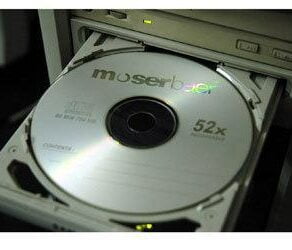



Instead of the expensive scratch fluid you can buy at the store, use a 1/2 inch dab of tooth paste. Rub it carefully around the CD or DVD and add water a little at a time. The silica in the toothpaste will fill in the scratches. When all the toothpaste is washed away, dry the CD or DVD with a soft cloth, wiping from the center to the outer edge.
Isopropyl rubbing alcohol is the best thing to use. I’d be a little leery of the baby shampoo thing. I work at a radio station, and I use standard isopropyl alcohol to clean everything – CDs, computer monitors, mice, and keyboards; the mixing boards, microphones, headphones, etc. It’s also great for disinfecting telephone receivers and countertops. (And if you have a vinyl collection, it can be used to clean that, too!) I agree with the method for cleaning the CDs – ALWAYS start at the center and wipe towards the outer edge.
Pledge Furniture Polish! I love this method because it’s so easy. Just look under your sink, get the Pledge and spray your CD with it. Dry with a cloth and then just let it air-dry for a half hour… viola!
I used a petroleum-based solvent acetone on one of my CDs by mistake; now there are white marks on the CD. My computer is not reading the CD now.
Is there any possibility of cleaning the acetone marks?
How do I get the shine back on the DVD? I used nail polish remover to clean it; now it is all grey, no shine, and the DVD player won’t play it – said no DVD. Please help me. What do I put on to get the silver shine back?
Elsa,
Try using the techniques in the guide How to Fix a Scratched DVD. The Brasso may work the best. If you don’t have Brasso, peanut butter is a great second choice. Another option is to call various GameStop stores or pawn shops to find one that has a disc polishing machine.
Source: Instructables – Re-surfacing CDs so they work again
To clean the top of the CD/DVD where the label usually goes, try ‘GooGone’. It’s available at Wal-Mart & many hardware stores. Use it only on the label side. I’ve not tried it on the data/music side, but I don’t recommend it.
I’ve used “GooGone” for removing glue, sticky tape residue, etc. for several months & I just love it. Has dozens of other uses too!
After you’ve removed as much of the paper from the sticker as you can, spray a little WD-40 on a paper towel and rub that on the leftover glue. It works like magic. Once all of the residue is gone, you’ll want to wipe over the spot with some alcohol to remove all of the WD-40 and then you’ll have a completely clean surface.
My 10-year-old sister was taking my Sonic Generations game out of my PS3, and she has super sweaty hands. She grabbed the under part with her hand and she gave it to me by sliding her hand off it. Now, the fingerprints won’t come off and the game is making a weird noise, so I need some help figuring out what to do. I don’t have the receipt.
The weird noise is likely due to the disc being off balance. It’s best not to use the disc until you have successfully cleaned the marks off. By using an off balanced disc, you are providing the opportunity for it to become damaged further. The best way to clean the disc is to go and buy a disc cleaning set. The one I personally like is the Memorex total solution cleaning kit. It comes with everything you need and works great.
Pledge worked awesomely! The game wouldn’t read. I tried alcohol first with no luck. Used pledge and I was back to gaming in an instant!
Wich kind of pledge, regulor old lemon or orange or the new multi surface or does it matter?
I would like to know if dish-washing soap would be OK to use for cleaning a CD.
John,
Yes, you can use a non-abrasive dish liquid. Learn more about that method in the article, How to Clean a CD.
Our set of audio disks was left in a car for several months. When we found it and tried to play them, they skip badly. It appears that the plastic of the sleeves may have melted onto the CDs. What can I use to clean these without ruining them?
Samone,
I think (not positive) that the clear plastic often used in car CD cases is vinyl. Vinyl is known for eventually oozing stickiness. In this situation, you will need to find a cleaner that can be used to remove the vinyl residue without damaging the CD. Looking through the list of cleaners in the article, How to Clean Sticky Residue from Vinyl, the best choice is likely vinegar. Use only distilled white vinegar, not cider or wine vinegar.
If the vinegar doesn’t work, you could test various cleaners on a CD you don’t care about that doesn’t have any vinyl residue first to see if the cleaner causes any damage.
Source: About.com – How to Clean DVDs
I used isopropyl alcohol and a microfibre cloth to clean vinyl sleeve residue from the CD data surface and it removed the residue. I had to wipe several times (always from centre to edge), but eventually the surface was shiny again.