
Olly asked: How would I clean rubber marks off a projector screen? I have a ping pong table set up near a projector screen and accidentally grazed the screen with my racket. Now there is a black streak on the screen. Thanks in advance for any help.
Projector screens are composed of a variety of materials. Most of them either are a cotton fabric or have plastic coated finish. Removing the scuff marks will depend partially on the material. Choose from the list below to find a method that is safe for your material. With gentle work, the scuff mark can be removed without damaging the screen.
You Will Need:
- White eraser
- Mr. Clean Magic Eraser
- Soft cloths
- All purpose cleaner
Steps to Remove the Scuff Mark:
- If the surface is slick or coated, it may be possible to erase the scuff mark. Rubber removes rubber. Simply rub a white eraser over the scuff mark to erase it away.
- If this does not work and the screen can tolerate light moisture, try the Mr. Clean Magic Eraser. Moisten the sponge with a small amount of water. Squeeze it out well.
- Rub the sponge over the surface of the scuff mark. These sponges are excellent for removing all kinds of stains and marks and are safe to use on most surfaces.
- All purpose cleaners are also effective in removing scuff marks. Spray a small amount on a soft cloth and gently wipe the area with it. Apply enough pressure to remove the rubber mark, but not so much that it damages the screen.
Additional Tips and Advice
- If possible, provide support from behind while scrubbing the area. This will help to prevent stretching of the fabric and also provide extra pressure for quicker cleaning.
- Avoid spraying colored sprays and cleaners onto the surface as they may leave a secondary stain.
- WD-40 is effective in removing scuff marks, if it is safe to use on the fabric.
- For all cleaning sprays and solutions, always test a small area first to ensure there are no damaging effects to the surface of the screen.




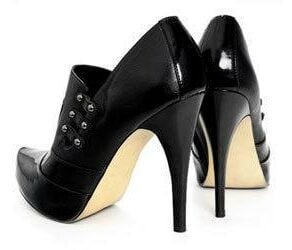




Leave a reply